
Chirotouch Cloud Server Setup
To avoid hardware related issues you may want to use virtual/cloud servers for your Chirotouch. In this article we will try to explain what do you need to setup your chirotouch on cloud server.
What exactly do you need?
- A Cloud Computing Provider. We do Reccommend Amazon AWS or Google Cloud GCP
- VPN Router
How to choose Cloud Provider?
Basically AWS and Google Cloud are pretty similar on pricing. They both support VPN connection. You can use another provider like digital ocean, alibaba etc. When you create a cloud server you need to make sure that you have:
- At least 16Gb of ram
- 4 Core CPU
- SSD Hard Drive
- Windows 2019 Server OS
- Static IP Address for your server
- Site to Site VPN Connection capability to your Server
What is a VPN connection. Why I need it?
VPN is stands for Virtual Private Network. Once you install your Chirotouch on a cloud server, you will need a private connection between your client computers(office) and cloud network (cloud computer /GCP/AWS). That connection will bring your cloud server into your office. Your all client PC's will be able to access server same as a physical server located in your office. For VPN connection we do recommend use OpenVPN. Its way more secure then regular Ipsec Site to Site connection. Here is a router that supports openvpn. LinkSys RLT 214


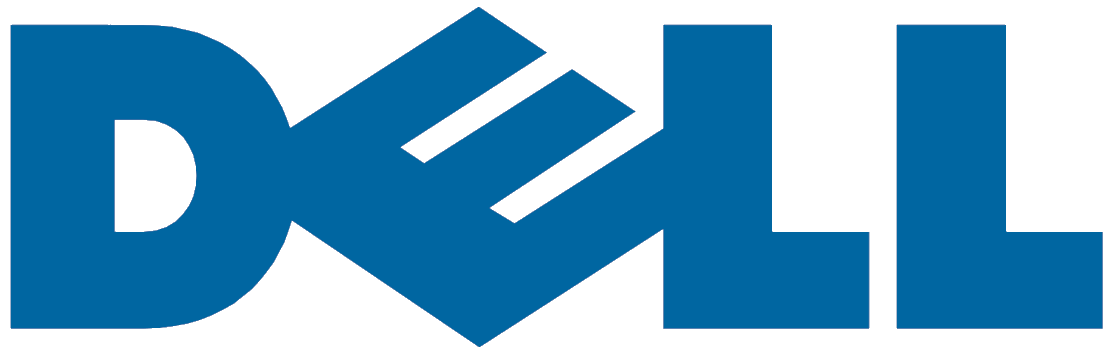
Dell 3020 Workstation Ultra SFF, Intel I5 4 Cores, 8GB Ram, 256 GB SSD Storage, Windows 10 Pro, WiFi
CLOUD SERVER DEMO

The Health Insurance Portability and Accountability Act (HIPAA), Security Standards for the Protection of Electronic Protected Health Information (HIPAA Security Rule), and the Notification in the Case of Breach of Unsecured Protected Health Information were enacted as a part of the American Recovery and Reinvestment Act of 2009 (HITECH Breach Notification Requirements) for the security and privacy of Protected Health Information (PHI) in the United States.
The scope of the Type 1 HIPAA attestation is all of the cloud services and US Data Centers